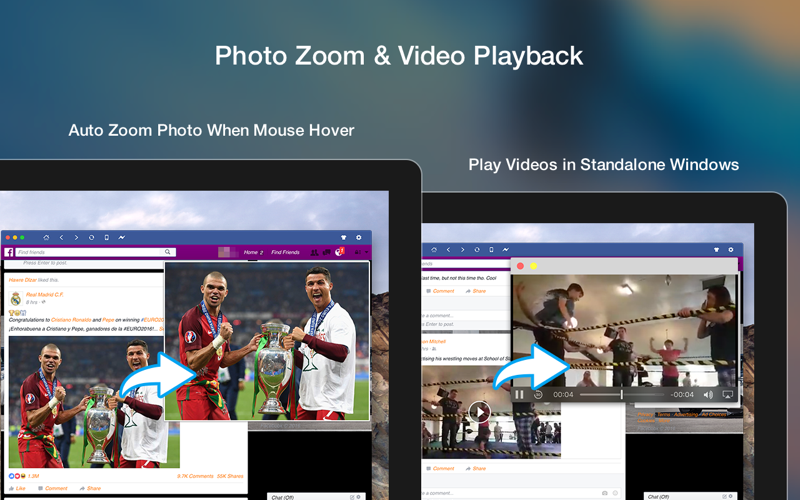Desktop Social: with Ad Blocker, Messenger, Browser, Notification & Customization
Desktop Social is the best & most powerful 3 party app for Facebook with the ultimate ability of page customization!
Only with Desktop Social can you access both Facebook & Messenger, customize Facebook pages, remove Ads, hide stories, zoom photos, and do many more! EVERYTHING YOU LOVE, NOW IN ONE APP!
Features ONLY in Desktop Social:
* Instantly access both Facebook & Messenger in one app without opening web browser.
* Theme customization for your Facebook page: Change color, background picture, and many more.
* Text customization for your Facebook page: Change text font, size, color, style, and many more.
* Remove all annoying ads (The only functional Ad Blocker for Facebook in Mac App Store).
* Hide the stories that you don’t want to see with keywords of your choosing.
* Automatically zoom photos when mouse hover.
* Watch videos in new standalone windows.
* Page layout management for your Facebook page.
* “Privacy Protection”: Use your password to lock the app to protect your privacy.
* “Silent Mode”: Disable all notifications at once.
* Use custom hotkey for “Toggle window visibility”, “Silent Mode”, and “Privacy Protection”.
Other features:
* Polished & visually pleasing user interface.
* Launch the app at Mac login.
* Supports both Desktop Mode (full sized browser view) & Mini Mode (mobile view).
* Run the app via both menu bar & Dock.
* Show/hide the app’s icon in menu bar icon & Dock.
* Popup desktop notifications, Menubar notifications & Dock icon notifications.
* Choose from various sounds for notifications.
* “Stealth Mode”: Change the app’s transparency.
* Change the app’s background color.
* Pin the app on the very top.
* Resizable window.
* Fullscreen support.
Messenger features:
* Send & receive messages.
* Group conversations supported.
* Full support for emojis, stickers, and more.
* Drag & drop to send media files.
* Download media files received.
* Play videos and voice messages received.
* New message notification: Popup desktop notifications, Menubar notifications & Dock icon notifications.
* Quickly reply new messages right from popup desktop notifications.
* “Privacy Protection”: Use your password to lock the chat window only to protect your privacy.
* Chat in fullscreen view.
***Important Hint***
In order to make sure that youll never miss any notifications for new messages, please click the lightening button and login Facebook Messenger at the first time you use this app and every time you signed out Facebook Messenger and signed back in.
Please remember to check the "Keep me signed In" option so you dont have to sign in every time.
***Technical Support***
If you have problems or suggestions with this app, please send your feedback to [email protected] . I’ll get back to you with solutions within 24 hours (In most cases, I’ll respond emails in a few hours). Your support is very much appreciated.
***Legal Note***
Desktop Social is a 3rd party app and it’s not developed by, endorsed by, affiliated with, or associated with Facebook, Inc. in anyway whatsoever. Facebook and it’s logos are registered trademarks of and owned by Facebook, Inc.